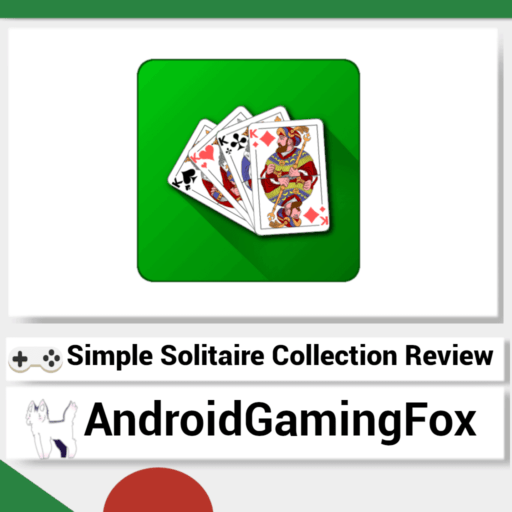Table of Contents
Game Review Information
Simple Solitaire Collection is a collection of solitaire games.
I downloaded this game from F-Droid over a year ago. I play this game on my LG V20 Android smartphone.
I have played Solitaire for longer than I can remember in some form. I play the app occasionally, and it is a staple of my mobile gaming.
What Is F-Droid?
F-Droid is an application and service that allows people to publish open-source applications.
Open-source applications are almost always free. Free as in anyone can use the code to make their own version, and free as in it costs nothing to use.
I like using F-Droid, and I recommend it. It is not quite as convenient as Google Play. But I love using open-source applications, so I think the learning curve to use this app was worth it.

Gameplay Review
How to Play Solitaire
All variants of Solitaire are games of moving cards around, and the goal is to solve the deck in some way. But you probably know this already. Who has not played Solitaire or FreeCell at least once?
Solitaire Is Everywhere
If you somehow have gone your whole life without playing some version of Solitaire, then good news for you. You can find this game everywhere and anywhere.
But for this review, I am going to be focusing on this specific app. Simple Solitaire Collection.
You Probably Have Played Klondike Solitaire
When most people say Solitaire, they probably mean the Klondike version. I did not know there were multiple variants of the game for the longest time.
Neither did I know the game is also called Patience. It makes sense now why the KDE Desktop version of the game is called KPatience.
The Versions of Solitaire I Play the Most
The three versions I know the most and play often are Klondike, FreeCell, and Spider. I like FreeCell the most. I have played a little Pyramid in the past, but I don’t like it as much.
17 Way to Play Solitaire!
Simple Solitaire Collection has 17 variants of the game! Some I have not heard of before. I mostly stick to my favorite three games, but it is nice there are options.
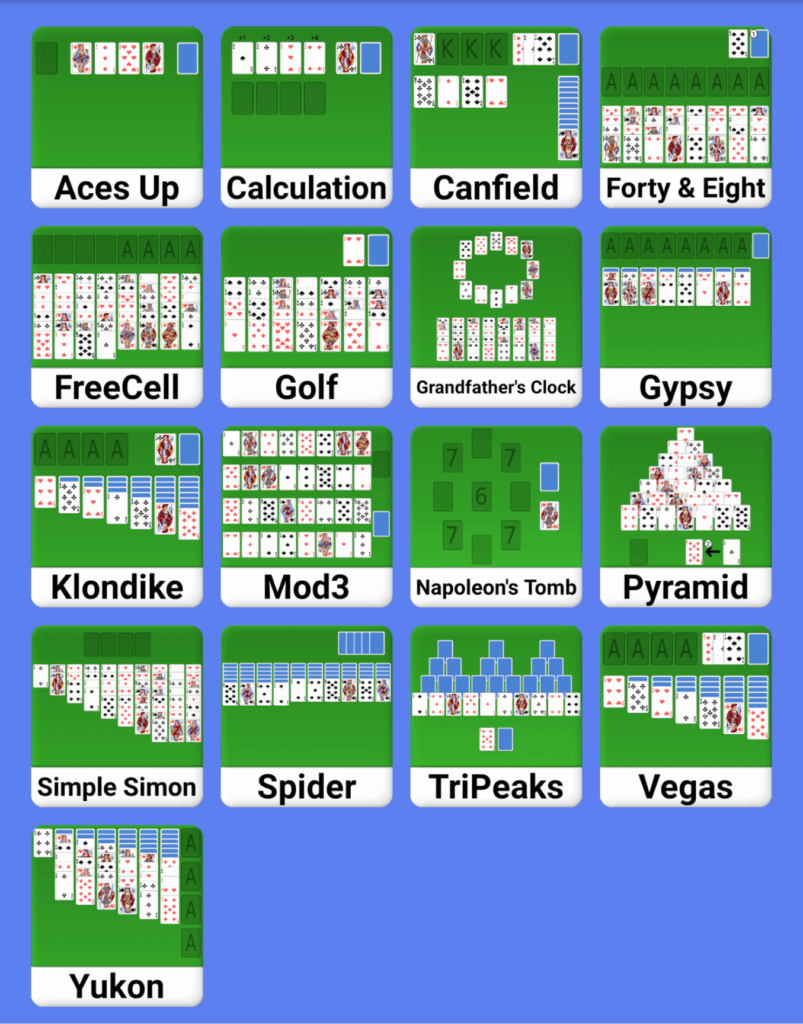
The Game Has Good Settings and Options
There are plenty of options you can change. You can also change options only for specific variants of Solitaire.
The game also a manual to help you learn to play. I read it frequently as there are plenty of solitaire games, I don’t know how to play.
Presentation Review
You can change the colors of a lot of things, and this is neat. You can also switch to different decks of cards and use a four color deck if you wish.
The game looks good enough for a card game. The sounds are very basic. There is some music you can play, and it is also pretty basic.
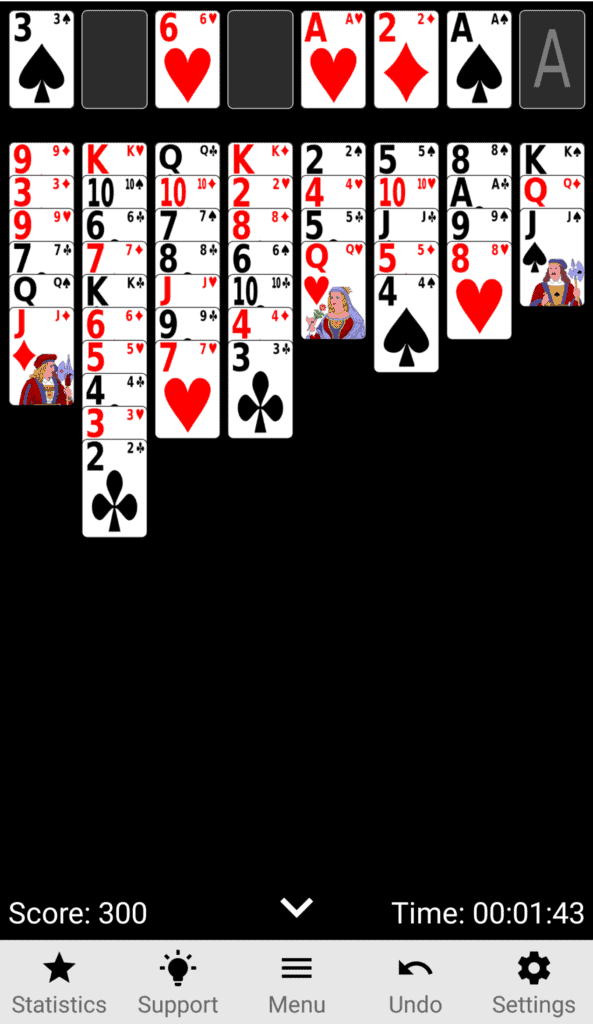
Other Review Information
There is nothing to buy in this game, and there are also no annoyances. This game is fair if you don’t spend money then obviously as you can’t buy anything.
Overall Thoughts on This Game
Simple Solitaire Collection is a great game, and it is the best free version of Solitaire I have found. This game might not be as flashy as other Solitaire apps, but it does everything else right. To me, that is what matters most. I am more forgiving of presentation if everything else is great.
Do I Recommend Simple Solitaire Collection?
Yes! If you want to play Solitaire without ads or any common free to play game nuisances, then download this game right away!
Will I Play Simple Solitaire Collection After Reviewing It?
I am not playing this particular game much because of my current phone, but I will consider it in the future.
Of course I am going to play Solitaire for the rest of my life. It is one of my favorite card games to pass time.